사전 준비 사항
Python3.8 설치 (pip3)
yum install -y centos-release-scl
yum install -y rh-python38
scl enable rh-python38 bash
echo 'source scl_source enable rh-python38' >> ~/.bashrc
source ~/.bashrc
pip3 install mysql-connector-python
반복 데이터 입력 스크립트 작성 (작성시 #설명 부분은 삭제)
vi insertdata.py
import mysql.connector
from mysql.connector import Error
import logging
#작업 로그 기록
logging.basicConfig(filename='db_insert.log', level=logging.INFO,
format='%(asctime)s - %(levelname)s - %(message)s')
#DB연결을 위한 정보 입력
def insert_data(records):
try:
connection = mysql.connector.connect(
host='localhost (DB서버가 별도로 있으면 해당 서버의 IP입력)',
database='데이터를 넣을 DB명',
user='계정명',
password='패스워드'
)
if connection.is_connected():
cursor = connection.cursor()
sql_insert_query = """INSERT INTO member_table (mb_id, mb_pw, address, mb_tell) VALUES (%s, %s, %s, %s)"""
cursor.executemany(sql_insert_query, records)
connection.commit()
logging.info(f"{cursor.rowcount} records inserted successfully into member_table")
except mysql.connector.Error as error:
logging.error(f"Failed to insert record into MySQL table {error}")
finally:
if connection.is_connected():
cursor.close()
connection.close()
logging.info("MySQL connection is closed")
#DB에 적재할 데이터 값 설정 (user01/user01/지역/전화번호) 형식으로 user01부터 user100000 까지 생성
if __name__ == "__main__":
data = [(f'user{i:05}', f'user{i:05}', 'seoul', f'010-1234-{i:04}') for i in range(1, 100001)]
logging.info("Starting data insertion")
insert_data(data)
logging.info("Data insertion completed")
내용 저장 후 python3 insertdata.py 로 실행
위 스크립트를 실행하게 되면 아래와 같이 DB의 member_table 이라는 테이블에 데이터가 적재된다.
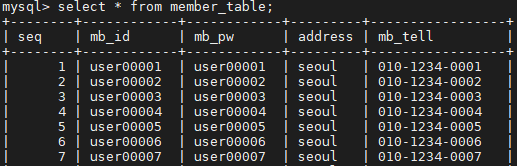
.
.
.

해당 스크립트의 작업 기록은 스크립트 첫부분 logging 부분에 지정한 파일명으로 아래와 같이 실행위치에 기록된다.

'Script' 카테고리의 다른 글
| [Linux Script] 버킷 데이터 다운로드 및 이름 변경&파일 이동 (0) | 2023.09.26 |
|---|---|
| [Window Script] 데이터 백업 및 로그 저장 스크립트 (0) | 2023.01.11 |
| [Linux Script] 반복 명령어를 통한 NCP 리소스 생성 (0) | 2023.01.11 |


